Keep control of your Microsoft 365 environment
Companies with many Microsoft Teams and guests use Seamless to automate their Microsoft 365 governance.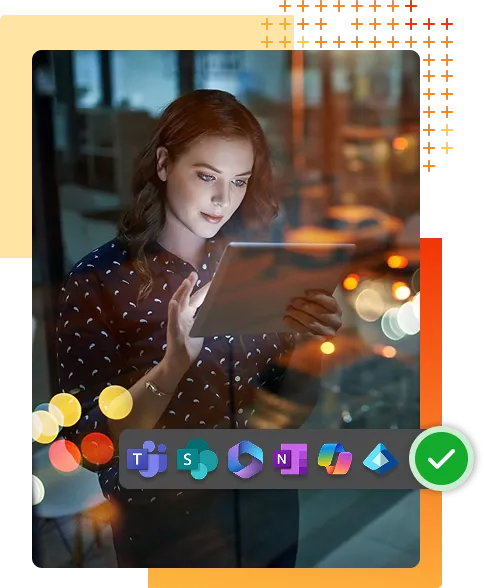
“In just two years with Microsoft Teams, our tenant has welcomed over 1’600 guests. Thanks to Seamless, identifying and removing inactive guests is a breeze!”
Patrick Huber, CIO Amstein + Walthert Group
All features companies need to oversee, manage, and automate their collaboration governance.
Create Teams and inivte Guests that comply with your policies.
Provide IT-approved templates to control creation, compliance, and archiving.
Set naming conventions for display names, project numbers, and emails.
Require approval before creating new Teams or Guests in Microsoft 365.
Configure channels, folders, and files that are automatically added to new Teams.
Choose archiving actions to perform when a Team is no longer used.
Define actions triggered in case of Teams or Guest non-compliance.
Automatically block and remove inactive guests from your directory.
Provide a user self-service environment that fully meets your organization’s requirements.
“With over 10,000 Teams in a Microsoft 365 tenant, projects vanish like tiny fishing boats in the vast ocean - without clear structure, chaos takes over!”
Diego Santurbano, IT-Project manager
Define IT-approved Teams templates with security settings, channels, folders, documents, tasks, OneNote and more for a streamlined collaboration process.
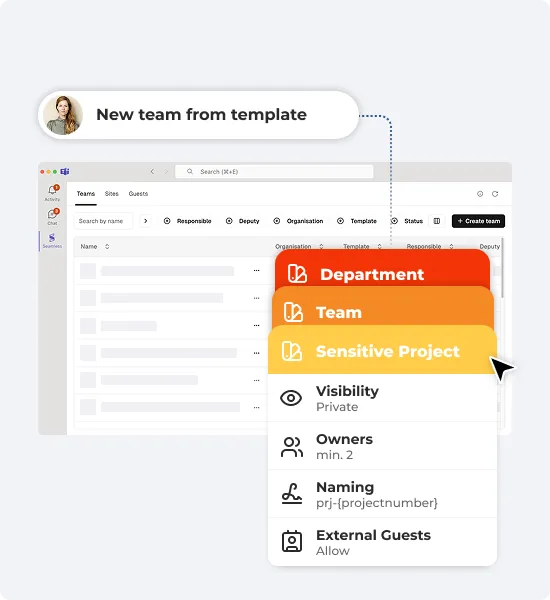
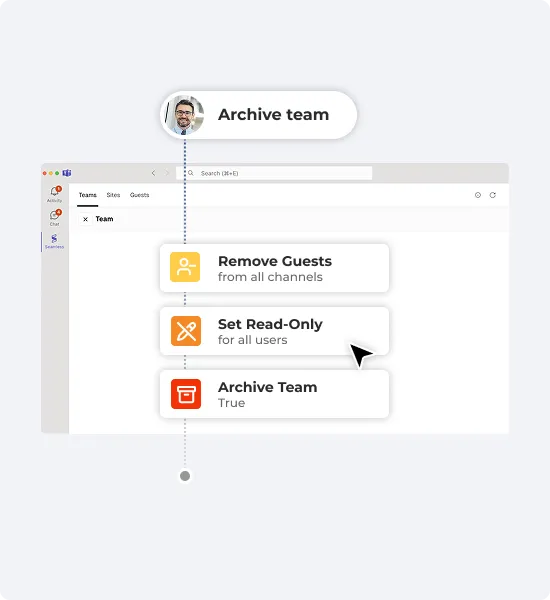
Choose the automated actions to perform if a team is no longer used. Boost productivity by reducing clutter while ensuring compliance & data retention.
Set up recurring compliance checks to report, block, or remove inactive or non-compliant guests, ensuring security and data compliance automatically.
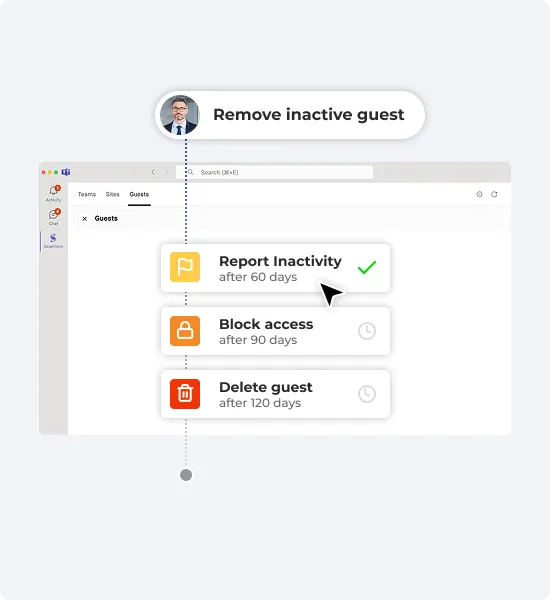
“We do not allow contractors and visitors permanent access to our offices. So why do we still grant guests permanent access to data in Microsoft Teams?”
Mario R. Roten, Head ICT Operations & Engineering Hirslanden
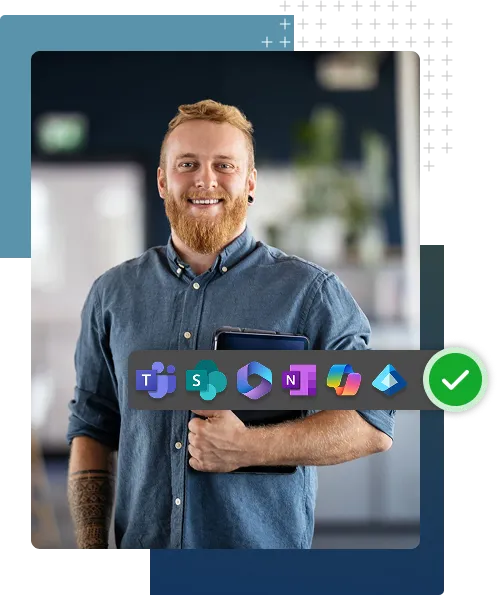
Seamless empowers IT Administrators to effortlessly manage Microsoft 365 by automating governance and lifecycle policies for Teams and guests. It streamlines user self-service, minimizes errors, and drastically reduces administrative workload.
Benefits:“One Microsoft team for all projects seems convenient, but poses collaboration risks. Seamless helps us enforce our project processes, structures, security, and efficiency.”
Res Niemeyer, Team lead IT
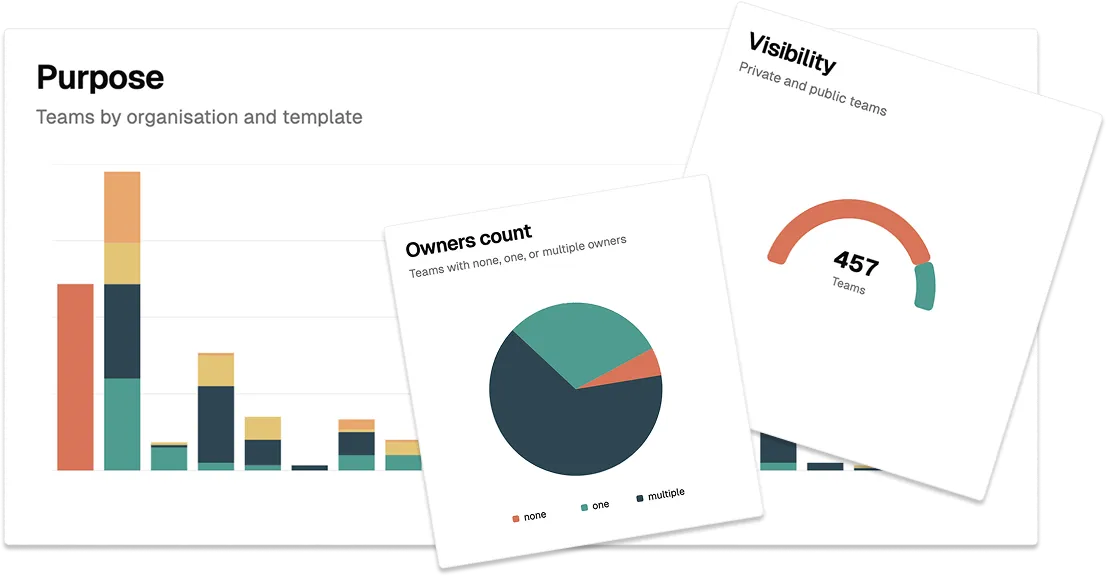
“Seamless holds the label Swiss made Software, which stands for quality, reliability and precision in software development.”
Simon Feldkamp, CEO & Founder AskMeWhy AG
Test all Seamless features for 30 days for free.